As the digital landscape evolves, local enterprises must update their online promotion plans to remain competitive. Mobile SEO for Local Businesses is a crucial aspect of this adaptation process, ensuring that potential customers can find your business using their smartphones and tablets. This guide will provide an in-depth exploration of Mobile SEO for Local Businesses. Let’s start.
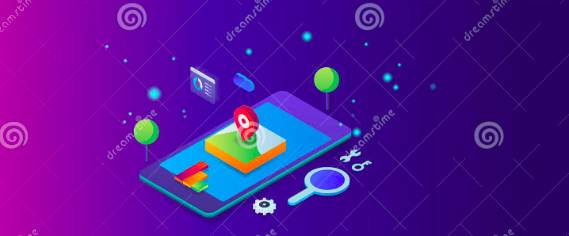
Why Local Businesses Need Mobile Optimization
In today’s digital landscape, 62% of all time spent on digital media is attributed to mobile devices. This makes it crucial for local businesses to optimize their websites for mobile search engine rankings and user experience. Failing to do so can result in lost traffic and potential customers. Moreover, Google’s “mobile-first indexing” initiative emphasizes the importance of an optimized website specifically designed for desktops and smartphones.
The Growing Importance of Mobile Devices in Consumer Behavior
As more people rely on their mobile phones, the way they search for information has changed significantly. Users are now more likely to conduct searches related to a specific location or find services near them using their smartphones. According to Google research, 76% of people who perform a local search visit a business within 24 hours, making it essential for small businesses with physical locations like stores or restaurants.
Google’s Mobile-First Indexing Initiative
In 2018, Google announced its mobile-first indexing initiative, which means that the search engine giant now primarily uses the mobile version of a website for indexing and ranking purposes. In response to the surge in mobile searches, Google has implemented its new indexing initiative that primarily uses the mobile version of a website for ranking and indexing.
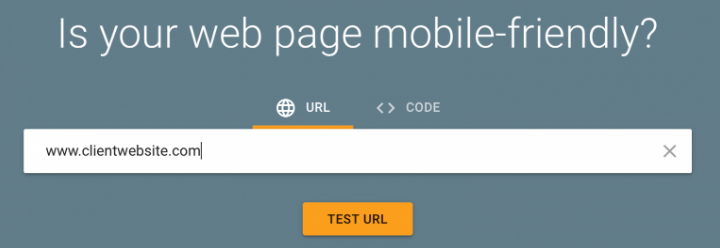
This alteration has significant repercussions for local businesses, emphasizing the necessity of having a website that is both desktop and mobile-friendly to ensure maximum performance. Given the rising number of mobile searches, it is essential to ensure that your website is optimized for users on both desktops and mobile devices in order to capture valuable traffic from potential customers.
Tips for Meeting Google’s Expectations in Mobile Web Design
To ensure your client sites meet Google’s expectations for mobile web design, follow these eight tips that focus on improving site performance, user experience, and SEO efforts while adapting to changes in consumer behavior due to increased reliance on smartphones during micro-moments.
#1. Check if the Website is Mobile-friendly
First and foremost, use Google’s Mobile-Friendly Test tool to check whether your website is optimized for mobile devices. This will provide insights into any issues that need addressing and help you understand how well your site performs on smaller screens. No need to worry if your website doesn’t pass, as there are numerous ways to enhance it. Fortunately, in 2022, most webpage builders will ensure their pages look great on any device. Take your time to research and discover a landing page platform that can best cater to your mobile visitors’ needs. Moreover, almost all reputable web design companies nowadays build websites that are mobile-friendly by default, often utilizing “mobile-first” design principles. However, if you plan to outsource this task, ensure that the web designer has a portfolio of websites that look good on mobile before hiring them.
If you are building websites for clients or updating an existing one, check the website builder’s help section to enable responsive design. Often, the easiest way to achieve this is to replace the theme or template with a responsive one. There are now plenty of options to create a code-free website. However, when using a drag-and-drop website builder, ensure that the platform provides optimal viewing experiences on desktops, mobile devices, and tablets. Creating a new website is a cost-effective way for small businesses to establish an online presence.
#2. Improve Your Site’s Load Time with Google PageSpeed Insights
A slow-loading website can deter potential customers from engaging with your content. Use Google PageSpeed Insights to analyze your site’s load time and receive suggestions for improvement. Faster load times lead to better user experiences and higher search engine rankings. The optimal user experience is achieved when web pages load quickly, whereas slow loading times are the leading cause of site abandonment. Moreover, Google recognizes fast-loading websites by ranking them higher. Page speed is a crucial factor for desktop and mobile searches alike. To assess a website’s page speed, you can use Google PageSpeed Insights by entering its URL.
Google will analyze the website’s speed, assign a score between 0 and 100, and suggest ways to enhance it. Refer to the “opportunities” section at the end of the report for guidance. Ideally, a website should load in less than three seconds to prevent people from leaving before the page loads entirely, leading to a high bounce rate. Google may interpret a high bounce rate as an indication of low-quality content. Although 4G is fast and 5G is on the horizon, it’s still necessary to minimize the mobile version’s size to ensure speedy loading. You can also set up “accelerated mobile pages” (AMP) for your website, enabling faster loading times.
#3. Use Responsive Design
Responsive design ensures a seamless browsing experience across various devices by automatically adjusting the layout of web pages based on screen size. Implementing responsive design techniques helps cater to both desktop and mobile users without sacrificing quality or functionality. In the past, building a separate mobile version of a website was the norm, accessible through the URL. However, with a modern responsive design powered by CSS3, this is no longer necessary.
By using a single responsive design, you can save time, money, and resources while offering a better rate to clients. This approach ensures that your website remains usable and visually appealing across all devices, avoiding common issues such as hidden content, unnecessary navigation bars, and unreadable text on poorly optimized mobile web pages. Not only is responsive design more user-friendly, but it also benefits SEO by allowing you to maintain just one website instead of two. With responsive design, you can build your client’s web pages without worrying about issues such as stretched or squashed content on different devices.
#4. Focus on the User Experience
User experience is a crucial aspect of mobile optimization as Google aims to ensure that its search engine users have a pleasant and hassle-free experience while finding relevant information.
Ensuring website accessibility should be given topmost importance. It is crucial that individuals with disabilities can navigate the site without any hindrances. You can do this by using proper alt text for images, adding transcripts to videos, and using easy-to-read fonts.
Being accessible also entails being optimized for languages other than English. Having a Spanish option for your website can help you reach more potential customers because Spanish is the second most common language in the United States.
Consider incorporating images of the client’s business onto their website to establish a stronger connection with potential customers. Adding photo effects with a tool like Picsart can help you create a better customer experience on mobile and optimize your pictures. When you include calls to action (CTAs) on the website, make sure they are clear and not overused. A CTA is a button or link that tells users what you want them to do next.
#5. Be Careful of Advertisements
It is important to exercise caution when optimizing a website for mobile devices, especially advertisements. Google has strict policies against intrusive ads that disrupt the user’s browsing experience.m To ensure a good user experience on your website, it is important to avoid using pop-ups, auto-playing videos, or other elements that could be perceived as irritating. If your client wishes to display ads on their site, ensure they do not interfere with the webpage’s main content.
Companies will find it harder to acquire customer data from third parties or analyze user behaviors to collect them. In order to run effective marketing campaigns in the future, you will need to rely on customers willingly handing them over.
#6. Use Local Keyword Optimization
Incorporate local keywords into your content strategy by targeting terms relevant to your business location and services. This will help improve your visibility in local searches while catering specifically to potential customers within your area. Tools like Google Ads Keyword Planner can assist you in identifying the most effective keywords for reaching local audiences.

#7. Move Navigation Bar on Mobile Devices
The navigation bar/menu is a crucial component of any website, providing users with a means of moving around and accessing the desired information. Typically, the navigation bar appears at the top of a webpage on desktop devices. However, on mobile devices, it’s often more accessible at the bottom of the screen. This is because users typically hold their phones with one hand and use their thumb to navigate, making reaching the top of the page challenging.
Moving the navigation bar to the bottom of the screen can enhance the user experience by making it more convenient to navigate your website. Apple has recently adopted this practice in their Safari browser. To optimize this design, ensure that the buttons on the navigation bar are large enough to be clicked with a thumb. Additionally, using icons instead of text can help to improve button comprehension.
#8. Optimize Title Tags & Meta Descriptions
In order to attract users’ attention in search results, it is important to make the title tags and meta descriptions eye-catching. SEO meta descriptions, in particular, need to be optimized for mobile instead of desktop. 64% of searches happen on mobile devices, so that’s where your focus should be. To create effective titles, it’s important to make them concise and clear. Aim for a maximum of 60 characters and include the main keyword if possible. However, remember to keep the title simple enough for anyone to understand. It should be easy to read to ensure your meta description is effective, even on a small screen. Use concise and attention-grabbing language to quickly capture the user’s interest. Remember that Google will only show the first 160 characters of your meta description.
Frequently Asked Questions
Conclusion
In conclusion, local businesses must prioritize mobile optimization for their websites to reach and engage with potential customers effectively. By ensuring that your website is mobile-friendly, improving its load time, using responsive design, and focusing on the user experience, you can enhance your online presence and increase your chances of attracting more business.
If you seek expert help with Mobile SEO for Local Businesses, consider working with Project Optilocal. Our team specializes in helping small businesses improve their digital marketing strategies through effective search engine optimization techniques. Contact us now to discover how we can help your local business succeed with Mobile SEO!
Click here to get started!